On the dasboard, go to SETUP>ROLES. Click NEW ROLE. Roles can be assigned to users.
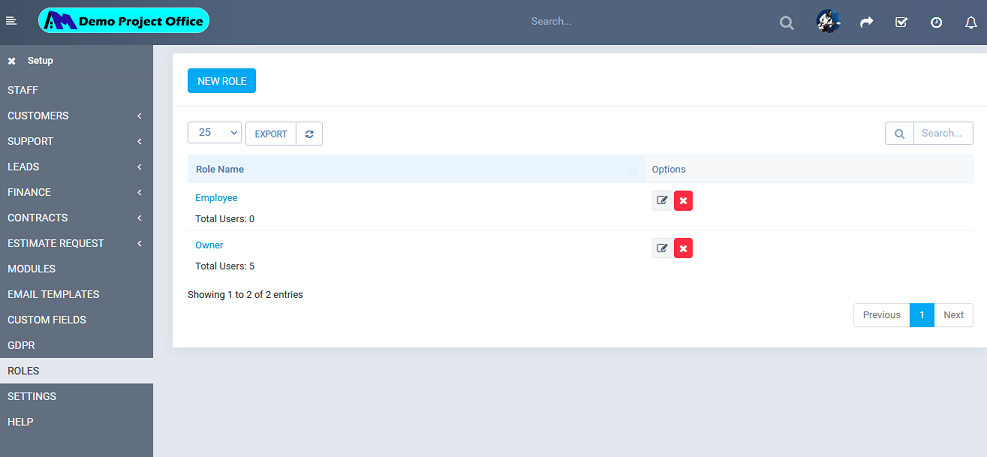
Place a name for the new role, like Cashier or Accountant or Manager. Customize the role by checking or unchecking the functionalities available. If checked, the functionality is accessible to the new Role. Click SAVE at the bottom when done.
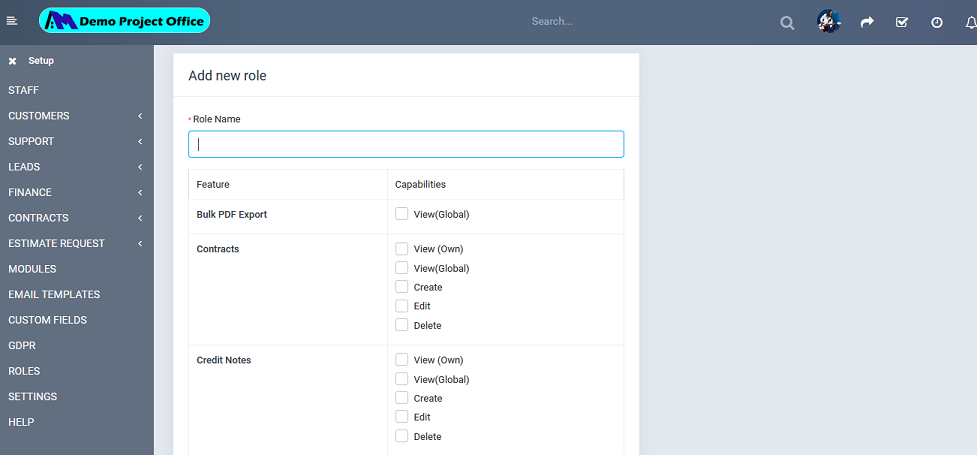
To add users to specific roles, please read here: https://gigzph.org/knowledge-base/article/pms-how-to-add-staff-user